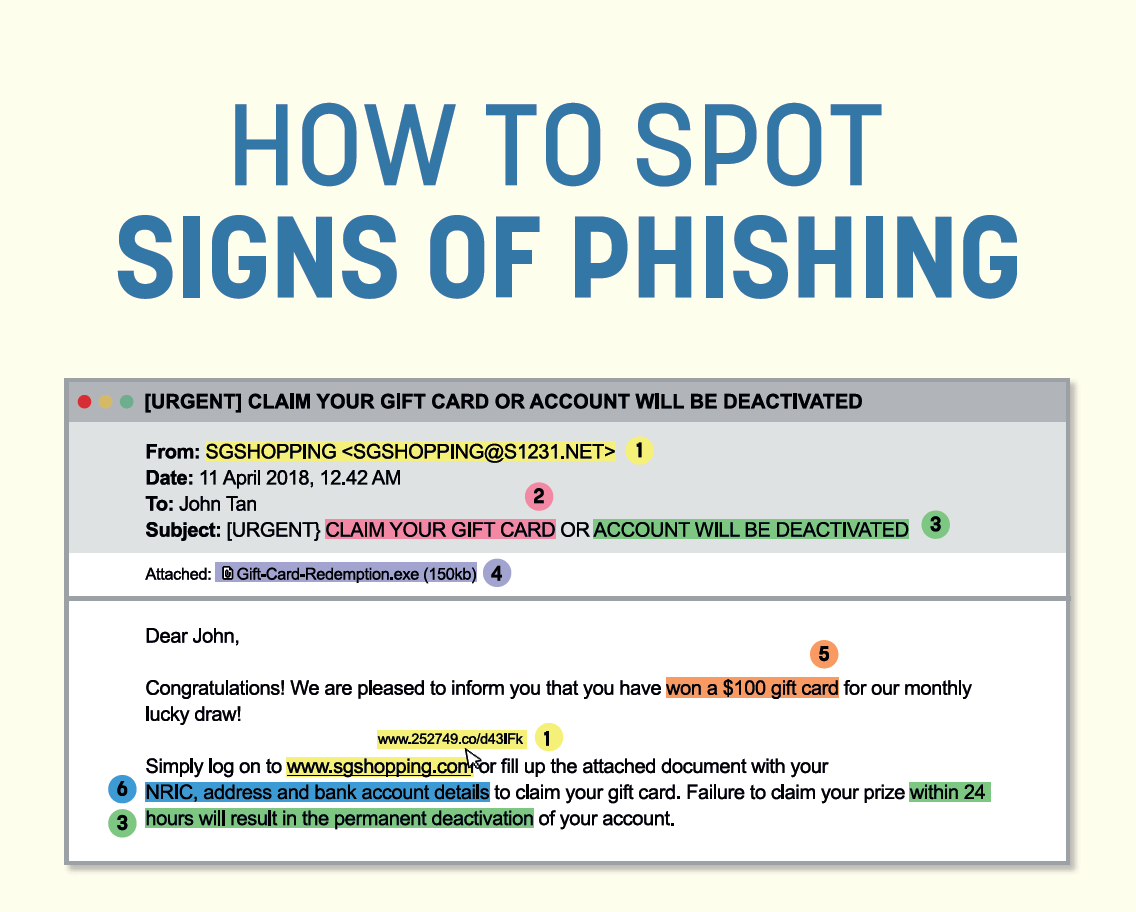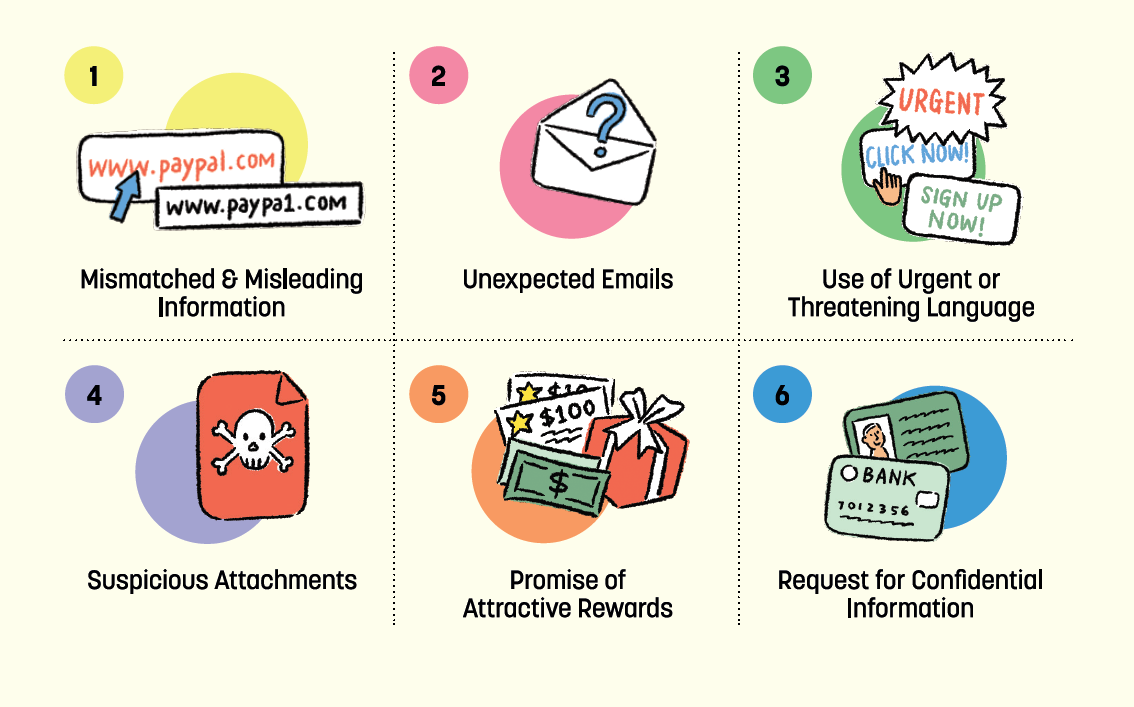Scams have become pervasive in our daily lives. Some involve misrepresentation of Government agencies or impersonation of Government officers to trick users into making fund transfers or sharing their personal information and passwords.
The Government takes the problem of scams very seriously and adopts a multi-pronged approach which includes:
detection and disruption through safeguards in Government Digital Services
active enforcement
prevention through public education and awareness.
Tackling scams require the close partnership between the Government and the community. SFA would like to advise the public to stay vigilant and protect yourselves from scams. If in doubt, please contact SFA directly to clarify or report any suspicious activities misrepresenting SFA.
Be alert to the following signs:
- Requests for money or payment via non-SFA official channels
Scammers may call, message, or email claiming to be an SFA officer and request for payment or fund transfer to be made via non-SFA official channels.
How to Stay Safe:
Ensure that the request is from SFA official channels, i.e. emails with the sender’s email address spelt correctly and end with “@sfa.gov.sg”.
SFA will NOT request for payment or fund transfers via personal emails or automated voice messages or to be made to individual officers.
If you receive a request for payment or fund transfer for something that you are unsure of, do not make the payment and check with SFA immediately.
- Mismatched and misleading information
Scammers may attempt to mislead users into believing that the information they see is genuine.
How to Stay Safe:
If you come across websites or online forms, and/or emails purportedly from SFA, you are advised to check the URL domain in the email to ensure that it ends with “.gov.sg”.
To check the actual URL, hover your mouse cursor over the link, where a small window will appear displaying the actual URL (long-press the link on mobile devices to display the window with the actual URL). See point 1 in the eDM below.
- Use of urgent or threatening language
Scammers may instill panic and fear to trick users into providing personal information by pressuring them to reply quickly or issuing ultimatums. Such language can include “urgent action required’ or “your account will be terminated’.
How to Stay Safe:
Do not disclose your personal details or passwords to anyone without verification. If you have good reason to believe it is a scam, hang up the call immediately or delete the message or email.
- Promises of attractive rewards
Scammers may give false offers of amazing deals or incredible prizes to encourage users to act immediately (e.g. to claim the prize, you have to share your personal information or pay administrative fees).
How to Stay Safe:
If the offer sounds too good to be true, do not respond to it.
- Requests for personal information
Scammers may call, text or email to solicit personal information from you to claim a prize, complete a transaction or secure your online accounts.
How to Stay Safe:
SFA will not ask for personal information such as login credentials, one-time passwords and credit card details to be sent over the internet. If you receive such a request, contact SFA directly to clarify.
- Unsolicited emails or messages and suspicious attachments
Scammers often send mass emails or messages to large groups of people hoping that someone responds. The emails may include links or attachments that when opened, will infecot a user’s device with malware and steal their data.
How to Stay Safe:
Look out for suspicious links, attachment names and file types. If the link and/or attachment is for something you have no recollection of or uses an uncommon file type such as .exe, do not click and trash it.
Users who come across contracts bearing SFA logos that are sent by non-SFA officers or via non-SFA channels are advised to contact SFA to verify its authenticity.
For more information on scams, please visit https://www.scamalert.sg or call the Anti-Scam Helpline at 1800-722-6688.
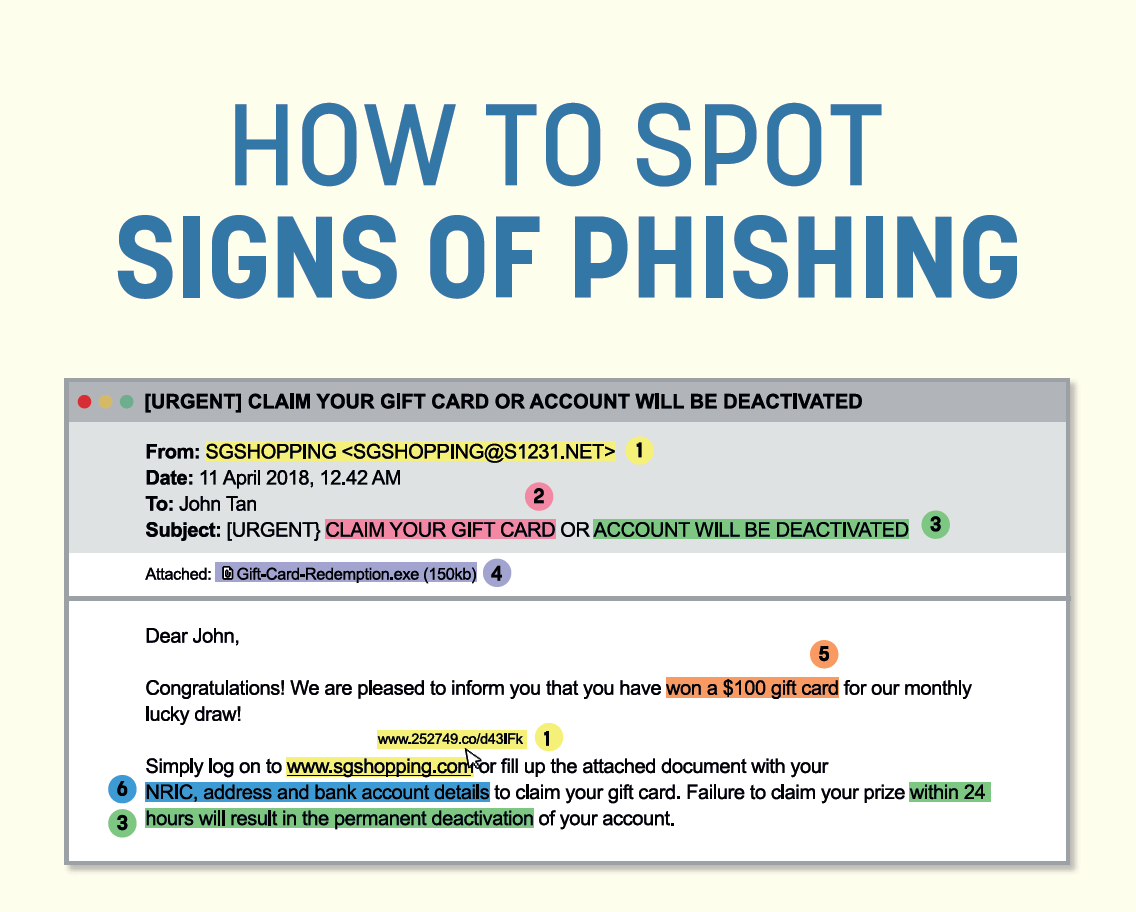
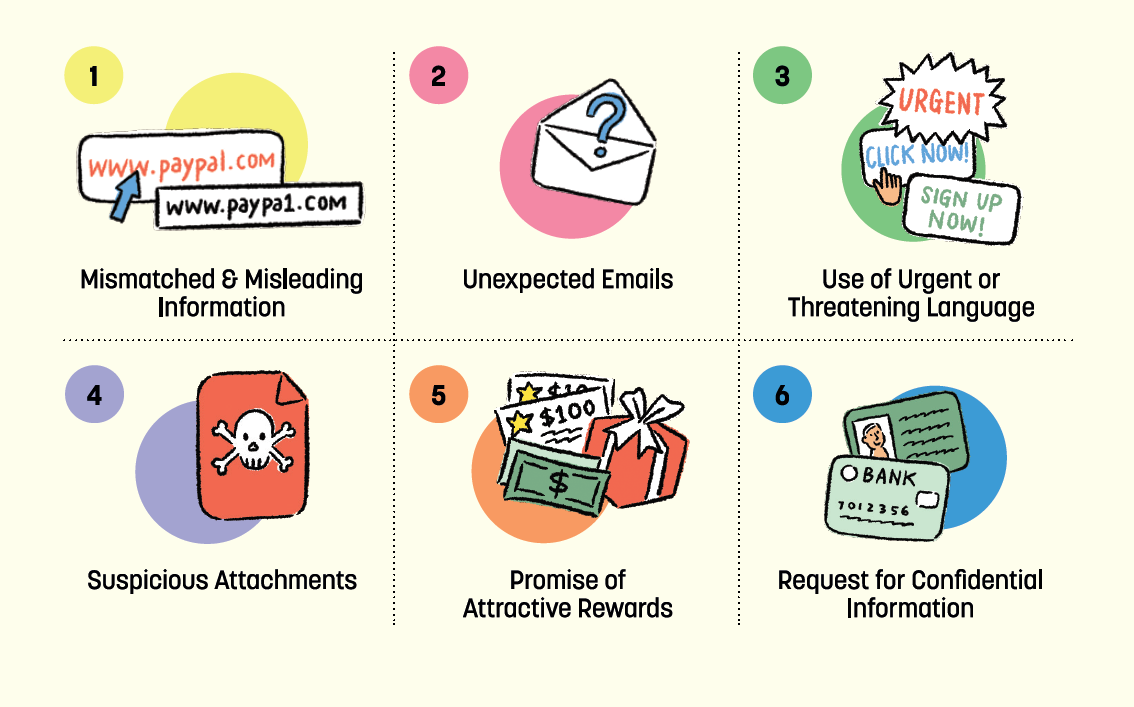
For more cybersecurity tips, please visit the GoSafeOnline website.
Source: GoSafeOnline